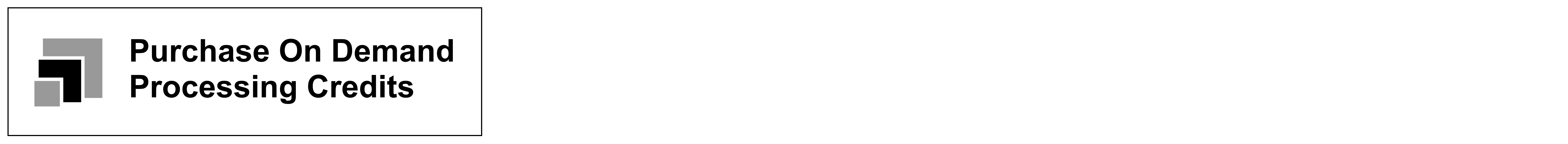HyP3+¶
For users who need to process more On Demand products than their HyP3 Basic credit limit allows, ASF provides HyP3+, a separate HyP3 deployment where users can purchase additional credits.
HyP3+ offers the same On Demand products as HyP3 Basic, and users access their purchased credits by logging in with the same Earthdata Login Credentials used for ordering free On Demand products from HyP3 Basic.
HyP3+ API Endpoint¶
HyP3+ has a different API Endpoint than the standard HyP3 Basic deployment:
https://hyp3-plus.asf.alaska.edu
Users can interact with HyP3+ using the same methods as HyP3 Basic, but will need to change the API URL. See the Using HyP3 section for more information on how to request On Demand products with HyP3+ using Vertex, the HyP3 Python SDK, or by using the HyP3 API directly.
Purchasing Credits¶
Credits can be purchased at ASF's Web Store. Credit purchases will be processed within two business days, and purchased credits expire 1 year from last date of purchase.
- Credits are sold in multiples of 1000.
- An individual credit costs $0.05, so each 1000-credit bundle costs $50.
-
Enter the desired quantity of 1000-credit bundles, and click the Add to Cart button.
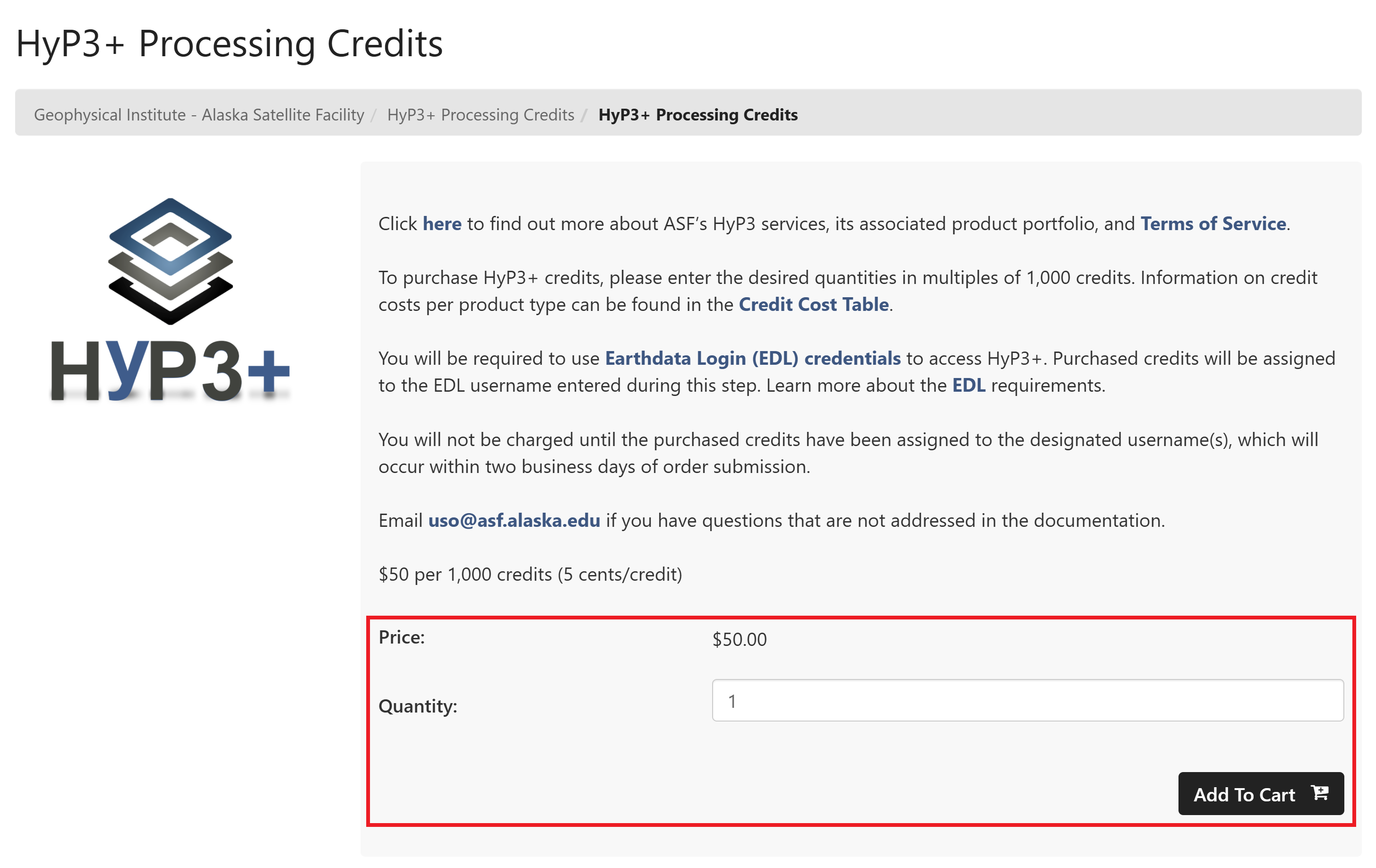 Refer to the
credit cost table
to calculate the number of credits you will need to process the products you require.
Refer to the
credit cost table
to calculate the number of credits you will need to process the products you require. -
Enter your Earthdata Login (EDL) username. It is very important to enter your username correctly, as the credits you purchase will be associated with this username. Type
yesin the terms of service field to indicate that you accept the HyP3+ Terms of Service, then click Continue.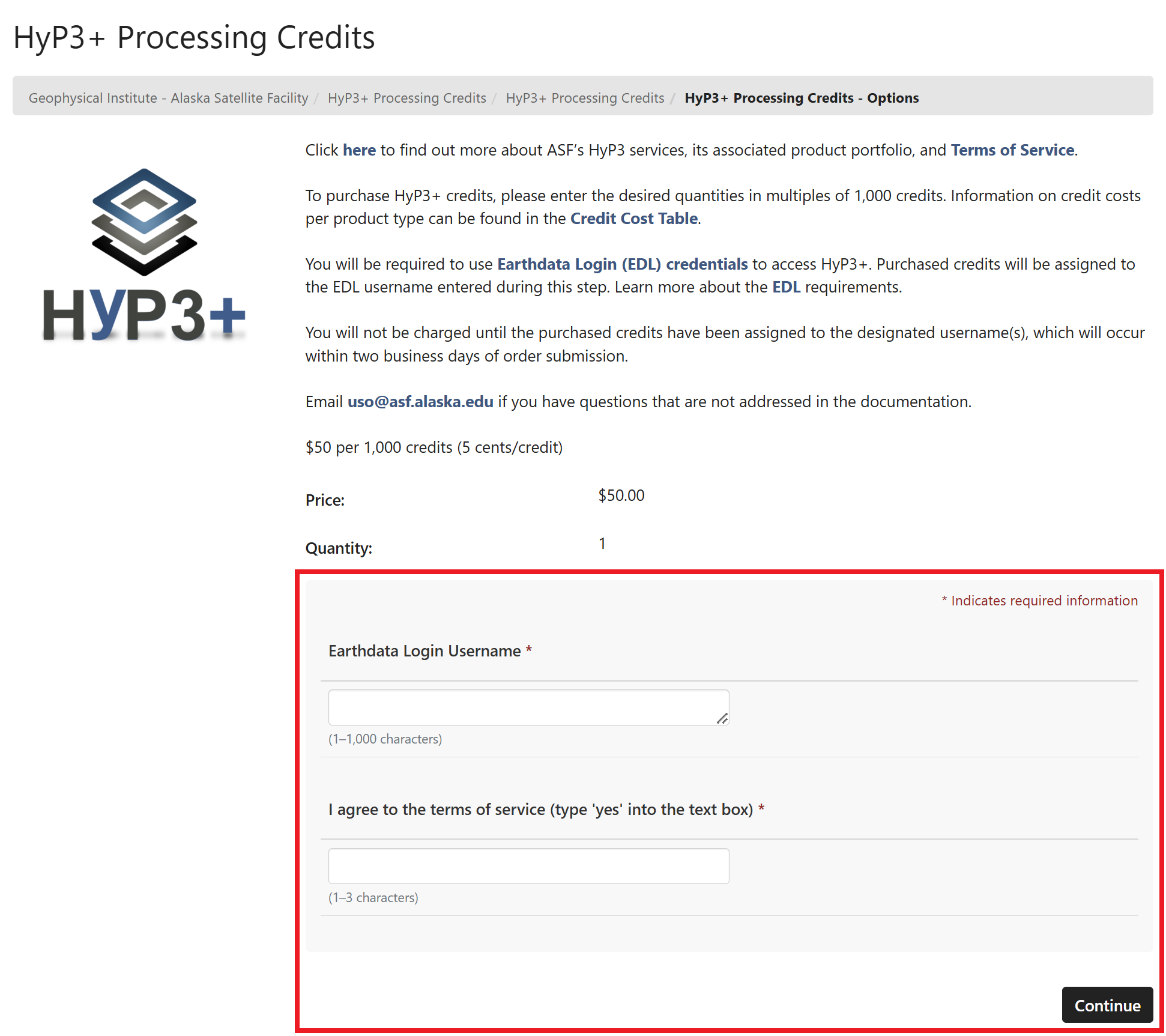
- You can purchase credits for multiple EDL usernames in one order. To add additional credits linked to a different username, click the Continue Shopping button after adding the first credit amount to your cart, then add another amount of credits to your cart. You will again be prompted for an EDL username, and you can enter a different username.
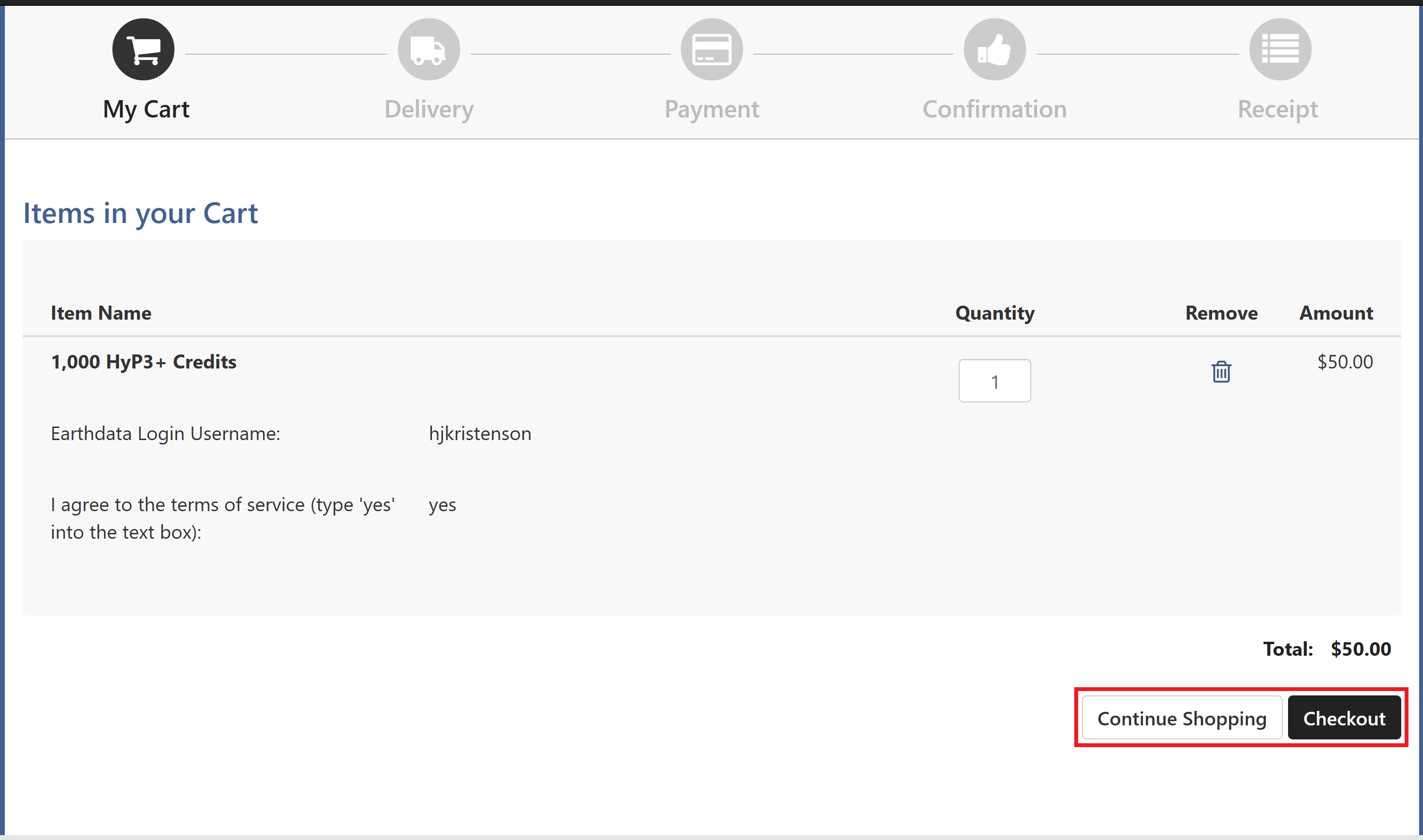
-
When you are ready to check out, click the Checkout button. You do not need to Login on the Checkout page. Simply enter your email in the Contact Information section, and click the Checkout as Guest button.
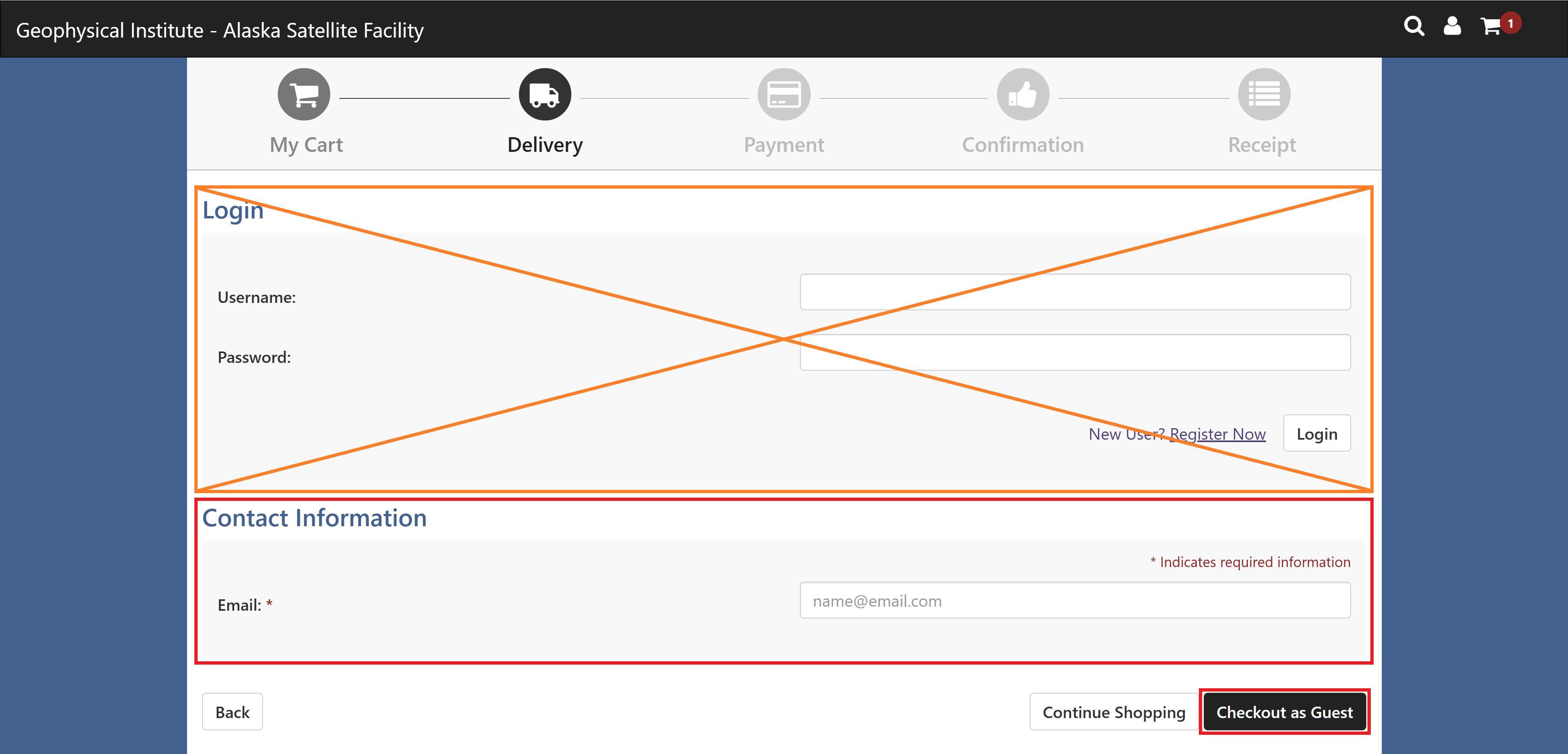
- It is very important to enter an email address at which you can be reached, as this will be used to send the confirmation emails indicating when the order was received and processed, and if there are any issues that need to be resolved.
-
Enter your payment information, and click the Continue button.
-
Review your order details, and click the Submit Order button if everything is correct.
-
An order summary will be displayed, which you can print if desired. It will also be sent to the email you entered during checkout.
Order Confirmation¶
An email is sent to you when your order is successfully submitted. It includes the details about your purchase, including the EDL username(s) to which the credits will be assigned. If you notice any errors, send an email to uso@asf.alaska.edu describing the issue.
Order Completion¶
Once we receive your order, we will add the number of purchased credits to the specified username(s). This process will be completed within two business days of the order confirmation. You will receive an email confirming that the credits have been assigned to your username, at which point they are available for use.
Credits expire 1 year from last date of purchase. We do not currently offer a service for automatic credit replenishment, so you will need to place additional orders as necessary when your credit balance is depleted.
Refunds¶
If you purchase credits in error or need to assign purchased credits to a different username, email ASF User Services, uso@asf.alaska.edu, and we will work with you to understand and resolve the issue. Any refunds granted will be credited to the original method of payment.
For more information about the HyP3+ refund policy, refer to the HyP3+ Terms of Service.
Contact Us¶
If you have any questions or concerns about using HyP3+, or have any suggestions about how we might improve this service, email ASF User Services: uso@asf.alaska.edu.