Authentication with HyP3¶
Users must authenticate with Earthdata Login credentials before they can submit jobs to HyP3 for processing or access information about the resulting On Demand products.
The options available for authentication depend on the interface you are using to interact with HyP3 functionality.
- The Vertex search and discovery interface is a map-based web application that allows users to search for Sentinel-1 acquisitions, submit them for processing by HyP3, and access the resulting On Demand products.
- Programmatic access to HyP3 functionality and output products is available through:
- The HyP3 API
- The HyP3 Python SDK
Authentication is not required when downloading On Demand products generated by HyP3, but you must authenticate in order to look up the download URLs for these products.
Earthdata Login (EDL)¶
Earthdata Login (EDL) is the authentication method used across NASA's Earth Observation System Data Information System (EOSDIS). These credentials provide access to any of the Earth Science data products served by EOSDIS, regardless of the identity of the data curator.
There is no cost to register for EDL credentials, and the process is quick and easy. When creating your profile, make sure to select an item in the Study Area field, as you may encounter access errors if that field is left blank.
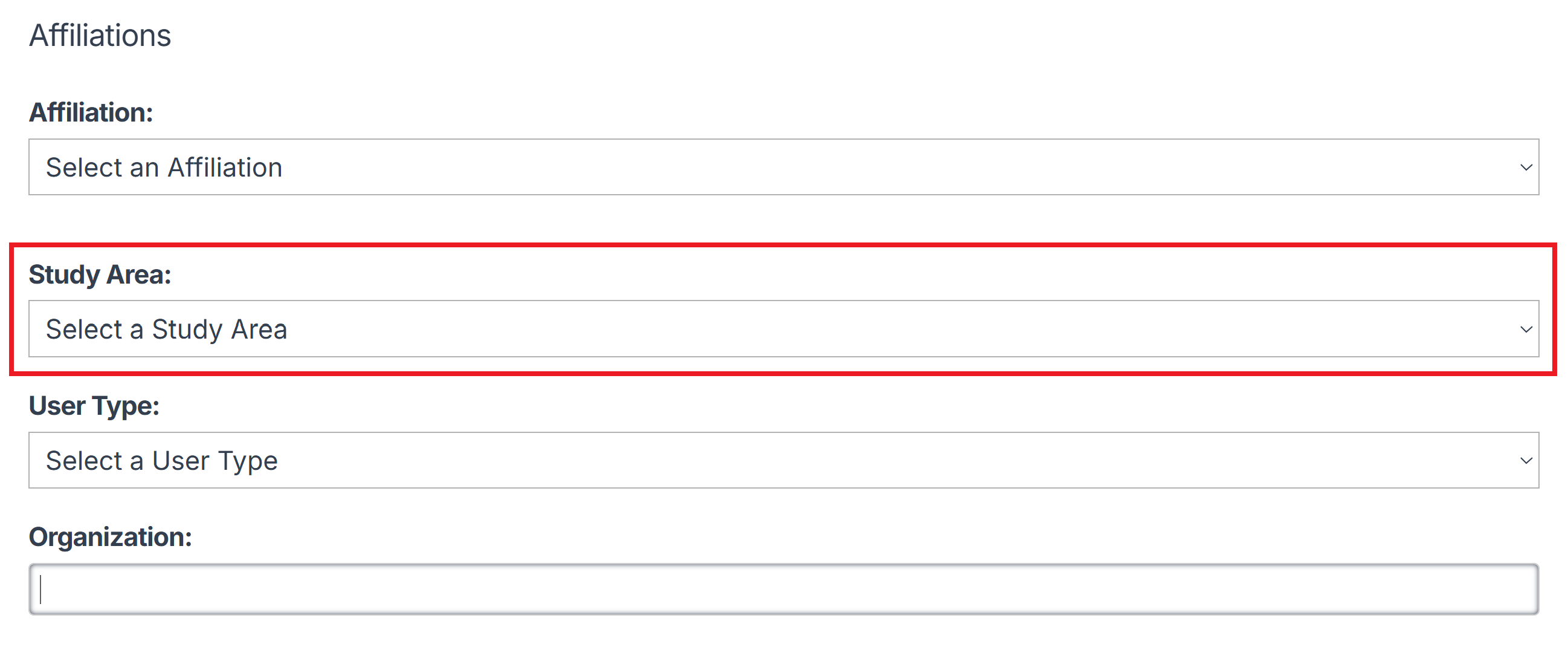
Username and Password¶
Most authentication workflows involve providing the username and password you set when registering for EDL. You may be prompted to enter them into a GUI, such as when you are signing in to Vertex, they may be saved in a .netrc file for automatic use with some programmatic interfaces, or you may be prompted to enter them as part of a scripted workflow.
Earthdata Login Token¶
Earthdata Login also supports the generation of tokens that are valid for 60 days. These user/bearer tokens can be used for EDL authentication instead of entering a username and password. The User Token Management document provides step-by-step guidance for generating an EDL token, which you can do either in the Earthdata Login web interface or by using the User Tokens API.
Authentication in Vertex¶
Click the Sign In button in Vertex, which opens a version of the Earthdata Login GUI customized for ASF applications. Enter your Earthdata Login credentials to enable access to all functionality in Vertex linked to EDL credentials, including On Demand capabilities.
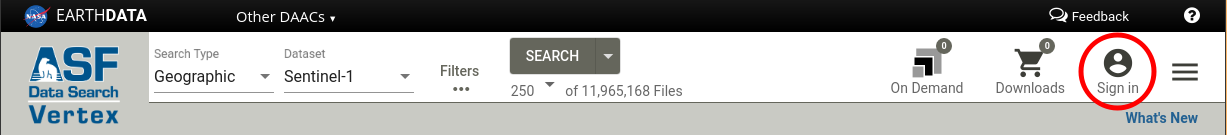
Authentication with the HyP3 API¶
There are a couple of authentication methods available when using the HyP3 API. The most common is using an Earthdata Login session cookie, but you can also use an Earthdata Login bearer token.
Earthdata Login Session Cookie¶
You can authorize the HyP3 API by having a valid ASF Earthdata Login (asf-urs) session cookie in your web environment. This cookie is generated when you sign in to Vertex.
If you log in directly to the Earthdata Login GUI, you will still need to click the Sign In button in Vertex to generate the ASF-specific cookie before you can use the HyP3 API. If you have already logged in with EDL in another application, you may not need to re-enter your credentials, but clicking the Sign In button will generate the necessary asf-urs session cookie.
If you do not have a valid asf-urs session cookie before launching the HyP3 API Swagger UI, you will see an error response when submitting an API request:
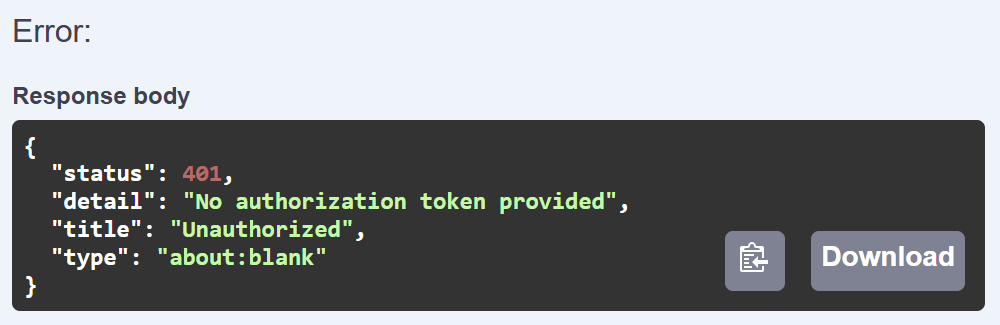
You may need to refresh the browser window with the HyP3 API Swagger UI after you sign in to Vertex before you will be able to submit API requests successfully.
Earthdata Login Bearer Token¶
Users can generate an EDL token, as described in the Earthdata Login Token section of this document.
Once you have a valid EDL token:
- Open the Swagger UI interface for the HyP3 API
- Click the Authorize button at the top of the Swagger UI page
- Enter or paste your EDL token in the Value field of the
BearerAuthsection - Click the Authorize button in the
Available authorizationswindow to apply the token
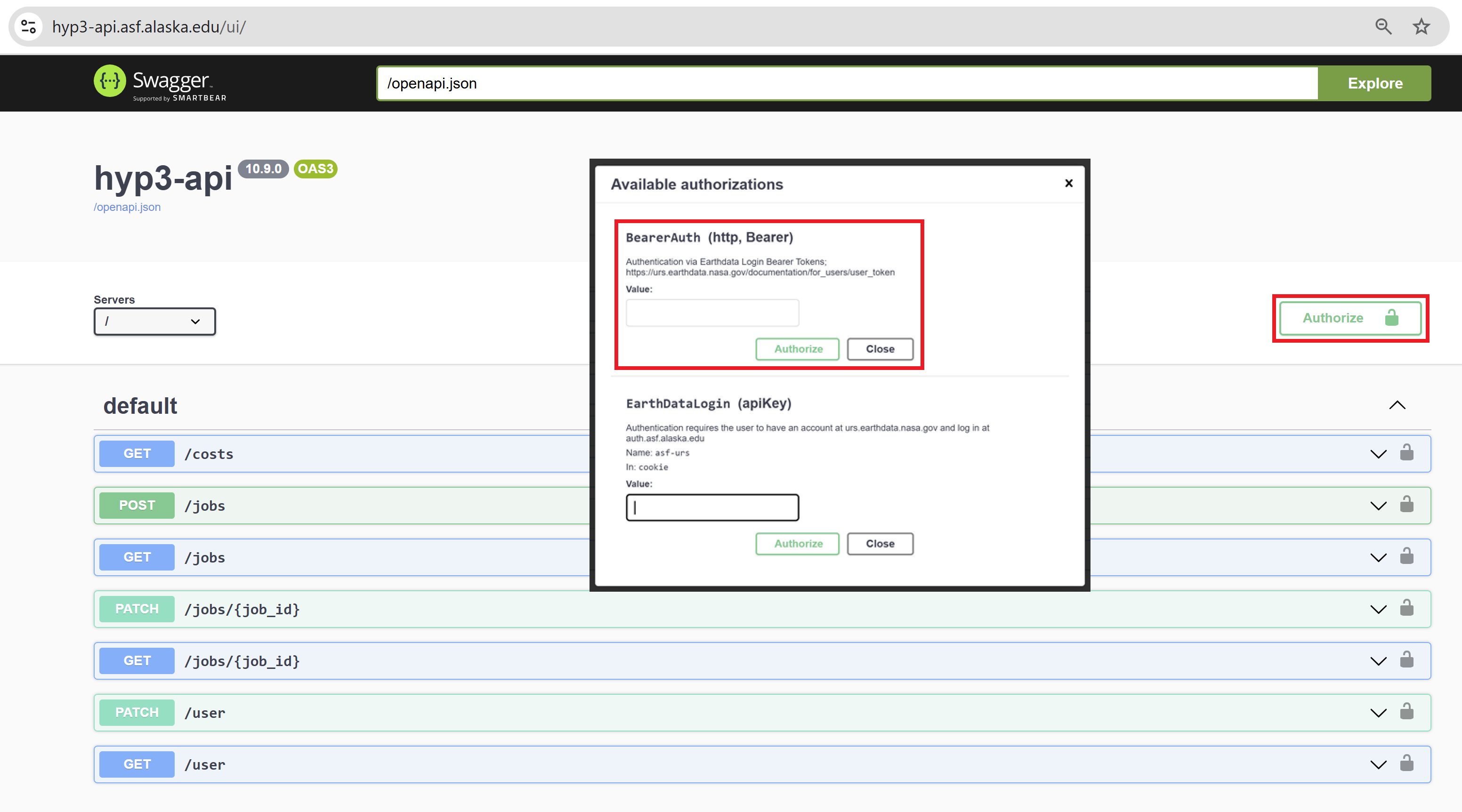
Authentication with the HyP3 Python SDK¶
Authentication to the API occurs during the initialization of the HyP3 object when using the HyP3 Python SDK.
There are several options for authentication when using this method, including:
- Adding your Earthdata Login (EDL) credentials to your local
.netrcfile - Entering your EDL username and password
- Entering an EDL token
Refer to the Authenticate HyP3 in the SDK notebook for guidance on how to implement one of these options using the SDK.